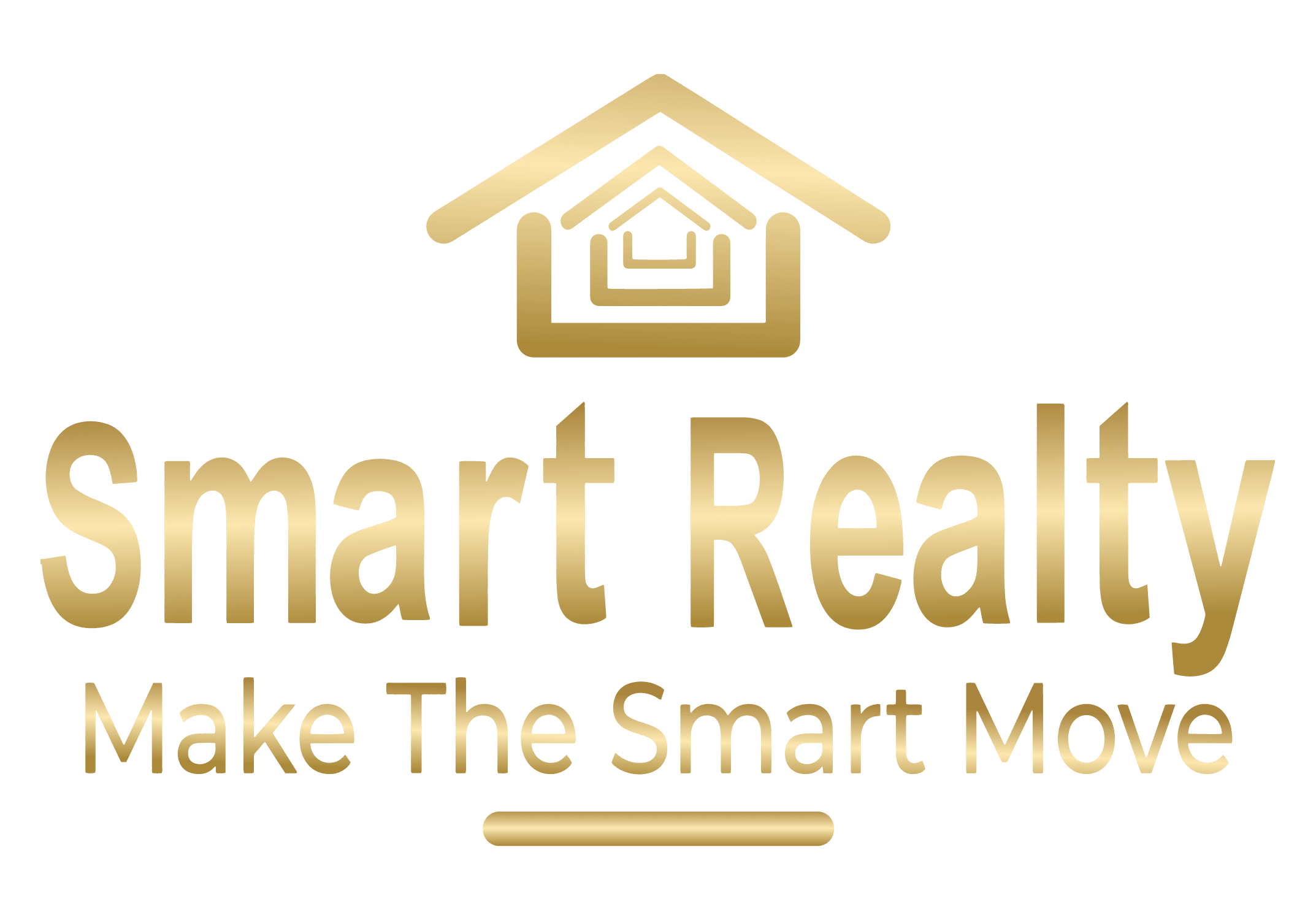SMART REALTY
SECURITY
Avoiding online scams and fraud
We strive to provide a safe online experience for all of our users.
This article points out some red flags to take note of when viewing our listings online. We recommend viewing the Stay Smart Online guide compiled by the Australian Government. You may also want to view our tips on how to recognise fake smartrealty.com.au emails and how to report potential fraud.
Listings that are too good to be true
If something sounds too good to be true, it usually is. Scammers are constantly finding new ways to deceive users by replicating websites and using company logos to appear genuine.
“Long-distance” agents
Cross reference the state of a listing against the state of the agent. In some cases, scammers will fraudulently access an agency’s account and list a new property in another state in an attempt to avoid detection.
Requests for communication to be taken offline
Always be suspicious if an agent requests that you do not contact them through the online form. Our website is designed to allow users to interact with real estate agents in a safe way through our various online channels.
Contact details in the images
Some scammers edit the images of a property to include clear instructions on other ways to contact them. Scammers use this strategy to take communications offline.
Paying a deposit before you have viewed the property
Be cautious if an agent insists you send money before signing paperwork for the property or viewing the property in person.
Recognising fake smartrealty.com.au emails
A big threat to the security of your Agent Admin account are fraudulent emails and websites referred to as phishing.
A phishing email pretending to be smartrealty.com.au will typically contain a link that takes the user to a fake website. Fraudsters have become more sophisticated by making these fake websites look very authentic, prompting you to input your login details. Once these details are entered, fraudsters will have full access to your account.
smartrealty.com.au will not prompt you to login via an email. Where possible, you should avoid clicking on links from emails that request for personal information, even from those you do business with. We recommend you copy and paste the address into your internet browser to verify its security. Alternatively, you can visit realestate.com.au and enter Agent Admin the safer way.
Do not click on links, download files or open attachments from unknown senders. Fraudsters have started to use attachments that direct the user to fraudulent phishing websites that prompt for personal information to be entered.
srsupport.zendesk.com
Responses from our Customer Care team may come from an @srsupport.zendesk.com domain.
Please read Avoiding online scams and fraud if you believe you are being targeted by suspicious online activity. Alternatively, you can report potential fraud here.
Beware of fake websites pretending to be smartrealty.com.au
Before signing in, check the website address in your browser to ensure your account stays private. Always ensure that your URL reads https://secure.smartrealty.com.au/sign_in and your connection is secure, which is denoted by a green lock.
Examples of fake websites
• http://secure.smartrealty.twxproxy.com/singn_in
• http://www.secure-real.estate/sign-in/
Reporting potential fraud
There are a number of ways to report potential fraud. Click here to learn more.smartrealty.com.au
Reporting potential fraud
If you find a listing on smartrealty.com.au that you feel may be fraudulent, please cease all communications and contact Customer Care on 08 6154 9957 (Monday to Friday, 8:00am – 7:00pm AEST) or email [email protected]
Include as much detail as possible such as the name and email details of the person contacting you, the listing address or property number and any email communication.
Additional resources:
• Scams can be reported to the Australian Competition and Consumer Commission (ACCC) via SCAMWATCH. On SCAMWATCH, there is also a useful page on where to get help.
• The Australian Federal Police website has a helpful page on online fraud and scams.